With Pools, physical disks and vcartridges can be configured to belong to a specific pool. For example there can be a SSD pool and all SSD disks can be configured for this pool. Vcartridges created can be then be configured to use this pool and any data corresponding to the vcartridge will be written to any available SSD disk within the SSD pool.
Creating a new Storage Pool
1. Click on "Storage Pools" menu
2. Click on the "Add Pool" button.
A form is displayed as shown in the figure below
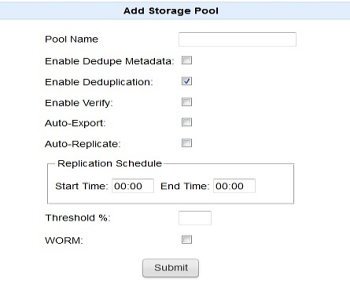
3. In the "Add Storage Pool" form shown enter the name of the pool to be created
4. Select "Enable Dedupe Metadata" if this pool needs to maintain its own metadata (described further below)
5. Select "Enable Deduplication" to enable data deduplication for vcartridges in the pool
6. Select "Auto-Export" if data in a vcartridge needs to be exported to a corresponding physical tape on export from the VTL
7. Select "Auto-Replication" if data in a vcartridge needs to be replicated to a corresponding virtual tape on another VTL.. Auto-replication will be performed when a vcartridge is moved to an Import/Export port by the backup software or when a vcartrridge is unmounted from a drive. If auto-replication is selected, hours during which auto-replication is allowed can be specifed using "Start Time" and "End Time" in a 24hr format HH:MM. If "Start Time" is equal to "End Time". If "Start Time" is equal to "End Time" then there is no restriction on the auto-replication schedule.
8. Specify a threshold percentage between 1 and 99 to for automatic caching and deletiong of exported virtual cartridges. When the available space in a storage pool falls below this threshold percentage, any exported or replicated vcartridge will be deleted to reclaim back space used by that vcartridge. A value of 0 indicates that virtual tape caching polices will not be applied to this pool.
9. Select "WORM" if all vcartridges from this pool need to have the WORM property enabled
Except for the WORM option all other options are only available with the extended edition product
10. Click on submit
Once a pool is created, to add a disk or a vcartridge to this pool, select the pool when adding the disk or creating a vcartridge.
"Default" pool
The Default pool is a system defined pool and cannot be deleted. The Default pool is special in that a disk configured for the default pool can hold deduplication tables for other pools
Enabling deduplication metadata for a pool
Deduplication tables need to be stored on disk. Each pool (including the default) would have a master disk. The master disk is the first disk configured for that pool.
A pool can maintain deduplication tables its own master disk or on the master disk of the "Default" pool. If "Enable dedupe metadata" is selected when creating a pool, the pool will maintain its own deduplication tables else the master disk from the "Default" pool is used. If a pool depends on the Default pool for the data deduplication tables then the Default pool needs to have a disk configured first.
There is a limit on the number of pools which can maintain their own deduplication tables. By default the maximum number of pools which can maintain the deduplication metadata is one The preferred approach is to configure a disk in the Default pool. The Default pool will then be used to maintain the deduplication tables for all other storage pools.
The number of pools which can maintain the deduplication metadata can be extended by the following steps
Edit /quadstorvtl/etc/quadstor.conf and add the following line (create the file if required) SequentialTables=0 service quadstorvtl restart
If more than one pools needs to maintain its own deduplication metadata "SequentialTables=0" must be set in quadstor.conf prior to adding any disk to any of the storage pools
Impact of Pools on deduplication
Pools have a significant impact on deduplication ratio. For example, lets assume two vcartridges 'V1' and 'V2' are configured in the system. VCartridge 'V1' however belongs to Pool 'A' and VCartridge 'V2' belongs to Pool 'B'. Even if VCartridge 'V1' receives data which is identical to that on VCartridge 'V2', the data cannot be deduplicated as 'V1' and 'V2' belong to different pools.
Listing currently configured pools
The currently configured pools can be view by clicking on the "Storage Pools" menu.
The "Disks" column indicates the number of physical disks configured for the Pool.
Click on the "View" link to change a pool name, list the physical disks for configured for a pool and also the pool disk usage statistics
Pool Disk Statistics are only displayed for pools with deduplication statistics. In the statistics shown
- Total size is the cumulative usable capacity of all disks configured in the pool
- Used size is the cumlative capacity used
- VCartridge usage is the capacity used for vcartridge data and vcartridge metadata. Used size - vcartridge usage is therefore the capacity used for other metadata such as deduplication tables, the disk metadata etc
- Deduped size is the size of duplicate data found
- Uncompressed size is the size of data which cannot be compressed and written as is to disk
- Compressed size is the size of data on disk which corresponds to compressed data. Compression hits corresponds to the original size of data. Therefore (Compression hits / Compressed size) equals the compression ratio
- Dedupe ratio is calculated as (uncompressed size + compression hits + deduped size) / (uncompressed size + compressed size). This is equal to (vcartridge data received from the host / size of data on disk)
Command line configuration
List configured pools
/quadstorvtl/bin/spconfig -l Or /quadstorvtl/bin/spconfig --list
Add a pool
/quadstorvtl/bin/spconfig -a -g <pool name> -d (enable deduplication) -u (enable dedupe metadata)
For example
/quadstorvtl/bin/spconfig -a -g Pool1 -d Or /quadstorvtl/bin/spconfig --add --pool=<pool name> --enable-dedupe The above command will create a pool named 'Pool1' with deduplication enabled for data in the pool. The deduplication tables for this pool are maintained in the Default pool Other options are --enable-dedupe-metadata : Pool maintains its own deduplication tables. Its recommended that the Default pool maintain the deduplication tables --enable-verify : Enable byte-per-byte verification of possible duplicate data. --worm=1 : Enable WORM for vcartridges created in the pool --worm=0 : Diable WORM for vcartridges created in the pool (Default) --auto-replicate=1 : Enable automatic replication of unmounted or ejected vcartridges --auto-replicate=0 : Disable automatic replication of unmcounted or ejected vcartridges (Default) --auto-export=1 : Enable automatic export to physical tape for ejected vcartridges --auto-export=0 : Disable automatic export to physical tape for ejected vcartridges (Default)
Delete a pool
/quadstorvtl/bin/spconfig -x -g <pool name> /quadstorvtl/bin/spconfing --delete --pool=<pool name>
